Hi, guys! It’s been a while since I’ve written a review. So, today I’m here with the newly released wearable – Huawei Honor Band 3, a fitness band with a heart rate sensor (we can almost call it a smart watch).
I’m not much of a gym guy but umm… you need to be fit right. So, I go for a walk early mornings (if I manage to wake up early, that is) do some running and etcetera. I used to be a regular back when Pokemon Go was in its prime – walking almost daily. But I fell out of habit a few months ago. However, I took Xiaomi Mi Fit Band (1st Gen) from a friend later, and it motivated me for the run again. It worked fine until a month ago when it wouldn’t charge. I’m not alone, by the way – there are other people with this issue which is mainly due to the sweat going inside the sensor – if their forums are anything to go by. It is waterproof but still, didn’t work (I’m still trying, though).
Being a technophile, I always wanted to have a wearable. That doesn’t mean I wanted to buy and Apple Watch just for a smartwatch. Thought of buying Xiaomi Mi Band 2 which is good and has a heart rate sensor, display with clock unlike the Mi Band (Gen 1). However, I didn’t like the design of Mi Band 2. So I was waiting for the Mi Band 3 and there is no sign of its launch.
After Mi Band 1, not so famous Yu Fit, and Mi Band 2, the Lenovo Smart Band made its debut in the Indian Market a few months ago, followed by Huawei Honor Band 3 this month. I’ve gotten my hands on the Huawei band and I have a lot to say. I’ll discuss the comparisons and other technical details in the review.
Table of Contents
Huawei Honor Band 3 Review
Specifications
- Dimensions: 22.5 x 1.7 x 1.1 cm
- Weight: 18g
- In the box: Band, Charging Cradle, Charging Cable, Quick Start Guide, Safety Information, Warranty Card
- Water Resistance: 50m
- Battery Capacity: 105mAh
- Price: Rs. 2,799/-
I’ve been using the Honor Band 3, since a week prior to the posting of this review. Talking about the box, as said earlier, comes with the band, Charger Adapter, a USB Cable, Warranty Card, and Manual.
The dial of the watch, i.e the main part with sensors, isn’t detachable. You must charge it directly along with the watch. The watch is lightweight, fits perfectly to your wrist and doesn’t look too big or too small. The band is made up of rubber with a little texture, just fine.
The dial part of the watch has an OLED Display to the front with a capacitative button which just works for touch and doesn’t have any pressing action. It’s made up of plastic and is strong. It consists of heart rate sensors to the rear and the charger adapter point.
To the design and build, I didn’t find anything much negative to talk about. It’s good and seems to last long enough.
Setup, Software, and Working
You must download the Huawei Health App for the initial configuration, step count, Sleep Tracking and Heart Rate sensor monitored data. The setup is easy-peasy. Turn on Bluetooth in your phone and touch the button on your watch to pair the device. The Huawei Health app is not as simple as the MiFit App. Initially, I was like this watch isn’t monitoring the sleep data. But turns out, you need to refer to little settings and turn on the cards to be shown. The UI is clean and decent. And the app also provides app integrations such as Google Fit, UP and My Fitness Pal. It needs a bit getting used to but isn’t all that bad.
Connectivity of the band with the phone requires both GPS and Bluetooth turned on. I don’t know why GPS must be turned ON, but that’s how it is.
The Huawei Health App provides all options regarding the watch such as Notification Control, Alarm, Wake up settings, Do Not Disturb etc. It is all fine, sans bugs. But it does miss a few options such as displaying time in 12-hour format or 24-hour format as desired by the user (24-hour clock display is the default).
Huawei Wear App provides the following features ( All these Features are now moved to Huawei Health App ):
- Turn On/Off Huawei TruSleep
- Activity Reminders. Sends reminders when sitting more than an hour
- Automatic Heart Rate Measure On/Off
- Alarm
- Do Not Disturb. When enabled, calls and messages will not appear on your wearable device and the screen will not automatically light up when you raise your wrist
- Bluetooth disconnection reminder
- Raise wrist to wake screen
- Rotate to switch screen
- Wearing preferences. Left hand or Right hand.
Huawei Health App provides tracking of Sleep, Heart rate, Exercise (which logs during Run and Swim modes), Custom Training Plan and a Weight Log where you can log your weight, just for reference.
The Band on tapping or by raising your wrist shows Bluetooth connection, Battery level, time, date and number of steps walked by default. On tapping the physical button shows Steps walked (which on long press shows you data of hours slept, calories burnt, kilometres walked, active time and number of hours sat), Current Heart Rate in BPM (Best of 5 readings or so), Toggle Run Mode On by long press , Toggle Swim Mode on by tapping on your knuckle(Quite hard to figure this out ?).
I haven’t tried the Swim Mode, but the Run Mode is outstanding, it shows the meters ran, calories burned and continuously measures heart rate. In case your heart rate exceeds the normal level, the band vibrates. This data, when synced with Huawei Health App, falls into the Exercise pane and shows the heart rate graph at each second. Man, this just so good and accurate! There are still more details, you can just check the screenshot below.
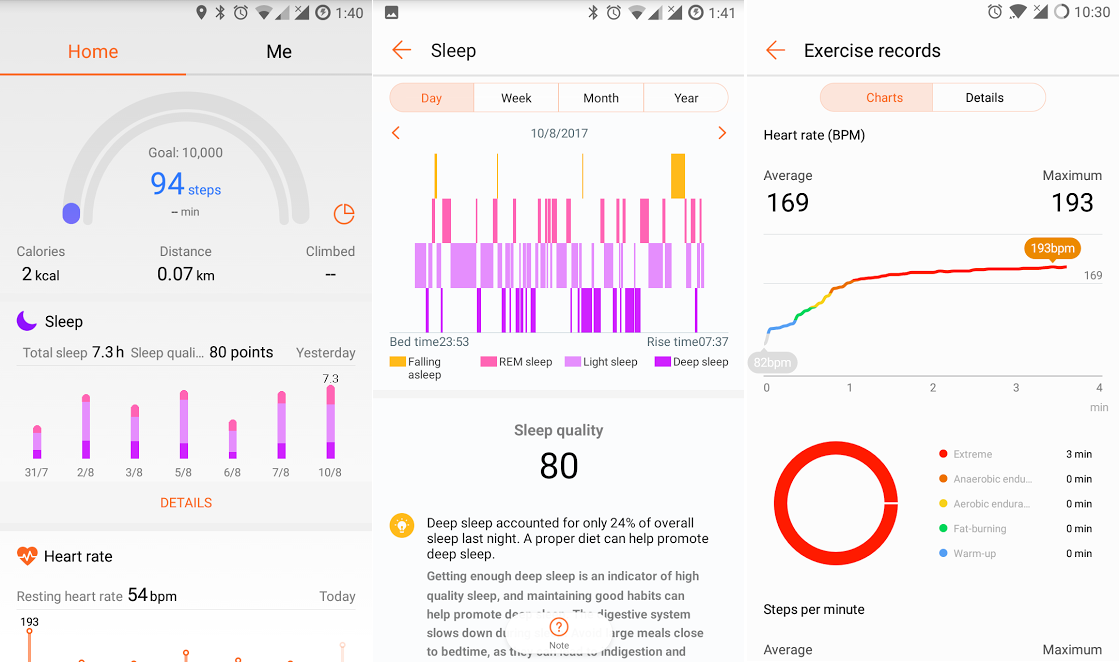
Honor Band 3 provides mid-day sleep tracking and displays your sleep on the watch but it doesn’t seem to be tracking in the Huawei health app. The deep sleep metrics (TRUSleep) are dedicated only for night sleep.
Regarding battery life, it kept improving update after update, it easily gives you a month of charge without TruSleep enabled. Even though if you turn on all the features, it still seems to give 15 days of standby.
As someone who has upgraded to the Honor Band 3 from Mi Band 1, here’s what I think,
Pros:
- Deep sleep tracking – Tracks mid-day naps as well.
- Run and Swim Mode are great. Calculates and displays calories burnt and distance ran instantly.
- The Huawei Health App is better than the MiFit App overall, but the navigation is a little complex in comparison.
- Great app integration – Huawei Health App provides integration with Google Fit, Up and another fitness app.
Cons:
- GPS seems to be a must if you’re looking to connect/sync the band with the app.
- No forums for the product (the manual provided isn’t all that great either). People who are not aware of settings need to work on their own. BTW, there a few F.A.Q’s and support in the Huawei Wear App.
Conclusion
Though Xiaomi Mi Band 2 is a competitor for Honor Band 3, Mi Band 2 not being available in India and allegations over the Lenovo Band HW01 calling it a not an original Lenovo product, Honor Band 3 doesn’t seem to have any competition.
Honor Band 3 is truly a champ and a real complete fitness band. You can consider buying Mi Band HRX if heart rate monitoring isn’t your need and you want a cheaper price tag. Yet, as mentioned earlier, Huawei Health App has a better offering than the Mi Fit App. I haven’t mentioned a lot about the app but it provides you a lot.
Also, it excels in all other departments. On a whole, Honor Band 3, is a decent buy at Rs.2,799/-.
Honor Band 3 Activity Tracker (Black) @ Rs.2,500/-
Please shoot your questions if I’ve missed any point or you want to know anything. 🙂
If you want to check alternatives to Honor Band 3, the Xiaomi Mi Band 3 is for you. We’ve reviewed it and do give it a read.
Some more info and F.A.Q
Few responses to hand-picked questions from Amazon.
30 Days of Battery Life
You can expect to get 30 days of battery life from the band in the following usage scenario:
- Automatic heart rate monitoring, raise wrist to wake, message notifications, and TruSleep are disabled by default.
- Steps are counted and sleep is monitored throughout the day The screen is lit 50 times per day (activated by touching the button).
- Two workouts of 30 minutes in duration are tracked each week
Month Display on the Screen
I’m disappointed on month not being displayed on the watch. On the package, the band was showing the month and I was expecting the same. But it did not.
Only 24-hour clock: No ! You can keep 12-hour clock. Just connect your band with the phone via Bluetooth, normally. Then go to Date and Time Settings in your Settings menu. Uncheck use Network provided Time and Automatic Time Zone and check your band. It will now show time in 12-hour mode. If it still doesn’t show, try manually changing the time and then turn on Network provided Time and Automatic Time Zone and check your band. It will work!
Band gets turned on during sleep and disrupts sleep mode: Dude! Use Do Not Disturb Mode. You can schedule it according to your sleep timing.
Huawei Wear and Health Apps are bad! : No, they aren’t. It provides all features and just a little complex. Yes, the time to sync data from watch to phone is a little high. Tested with LG Q6 and Yu Yureka.
Brightness: Hardly visible in strong sunlight. When compared with MiBand 2, both are the same.
UPDATE (8th October 2017)
I got like 3-4 firmware updates since I’ve written this post. I haven’t noticed any major change in the performance. Instead, I saw a lot of bad syncs with Google Fit and skipping a few days of walk if you connect your band to phone after a few days. Few noticeable changes I’ve seen this that we can remove the option we don’t need i.e I don’t use SWIM Mode, so I can remove it from being shown.
The firmware update I’ve received is: 1.3.49
Its update log says :
- Optimizes step count algorithm for more accurate data.
- Optimizes power consumption in some scenarios.
- Optimizes connection stability with iOS phones.
- Fixes sync issues of TruSleep data and reduce delay.
UPDATE (9th August 2018)
I haven’t updated this post for a while but Honor doesn’t seem to give any updates to this device.
- Firmware Updated to 1.5.35 (Wow!). Finally an update.
It provided fixes for accidental touches and improved sleep tracking (TruSleep feature). Also added support to be compatible with the next versions of Android.
- Huawei Health App is enough to both configure and maintain your health data. The need of Huawei Wear App is totally nullified.
- Connection to the band and data sync is now faster than ever!
- The accuracy of Step Count and other metrics is improved.
It’s been a year I’ve been using this device. Though there are scratches on the exterior of the screen, it still looks to be perfect condition. I’ve subjected my band indirectly with detergent water for a week or so during my daily routine, which damaged the strap very badly. The grip near the dial and rubber strap started to lose its hold. I tried suing gum, doesn’t seem to work in a longer run. So, guys, you can use the band as hard as possible but do not subject it to soapy water.


8 Comments
Leave a Reply8 Pings & Trackbacks
Pingback:Gearbest : One-stop place for all the tech you need ! - GeekySplash
Pingback:Asus launches its first wearable device, the Android Wear-powered "ZenWatch" - GeekySplash
Pingback:YU Yufit - Features, Review, Price, Gallery - GeekySplash
Pingback:Moto 360 - The Most Awaited Android Smart Watch is Out! - GeekySplash
Pingback:Xiaomi Mi Band 3 Review - GeekySplash
Pingback:Xiaomi Mi Band 3 vs. All other budget fitness bands - GeekySplash
Pingback:Honor Band 4 listed on Flipkart with price and specifications! India launch soon? - GeekySplash
Pingback:Honor Band 4 in-depth Review - Thrashes its competition! - GeekySplash